Customer ID
|
A unique number identifying the customer. This field is not editable.
|
Encryption Type
|
The encryption type that was used to encrypt the credit card details. This field is not editable.
|
Card Type
|
The card type of the customer's credit card. This field is not editable.
|
Card Name
|
The field will be blank to begin with and will show the full credit holder name when you decrypt the credit card details. This field is not editable.
|
Card Number
|
This field will show the last few digits of the customer's credit card to begin with and will show the full credit card number when you decrypt the credit card details. This field is not editable.
|
Card Expiry Date
|
The field will be blank to begin with and will show the card expiry date when you decrypt the credit card details. This field is not editable.
|
Address
|
This field shows the billing address associated with the credit card. This field is not editable.
|
Phone
|
This field shows the billing phone number associated with the credit card. This field is not editable.
|
Status
|
Status of the credit card. This field is not editable.
|
Failure Reason
|
If a card is invalid, this field will contain more details about why it was marked as invalid. This field is not editable.
|
Last Updated On
|
The date when the card details were last updated. This field is not editable.
|
Notes
|
Any notes you wish to make as a reminder to yourself about the credit card. These notes are not visible to the customer. The following panel shows up when editing this field:
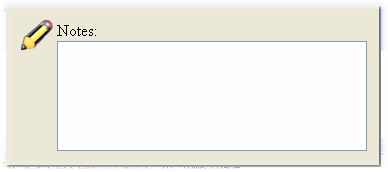
|







